What you need
To use the app, you’d need a few things:
1. A piano or a keyboard :)
The app is designed to work with any piano or keyboard. It doesn’t matter if it’s acoustic or electric, as long as you enjoy it.
2. A laptop or tablet with a headphone output
Wired connection is absolutely preferable for zero latency. You can also use a phone, though I’d not recommended it. Usb-c to 3.5mm adapters are also probably fine.
The audio playback system in the app is built with zero latency in mind, so you can use it for live performances. Zero latency is crucial for making the app feel reliable and consistent. It will be explained with more details in the chapter dedicated to the Performance mode of the app.
3. Headphones or speakers
Phone or laptop speakers are just not loud enough to compete with an acoustic or even electric piano. A pair of good open back headphones or loudspeakers is preferable, but you can use any wired headphones or speakers you have.
I’m not affiliated with any of the brands mentioned below, but that’s a great setup which I would recommend.
-
Headphones / Buy on Amazon

OR
-
Speakers / Buy on Amazon

4. Bluetooth page-turner pedal
Buy on Amazon

This is a pedal which I use myself. It’s rechargeable and works stable with any device.
You’ll need a page-turner pedal in the Performance mode of the app to start/stop sections. It’s possible to use the app without the pedal, but it’s not as convenient, especially when running through. The pedal should be set to Enter/Space mode.
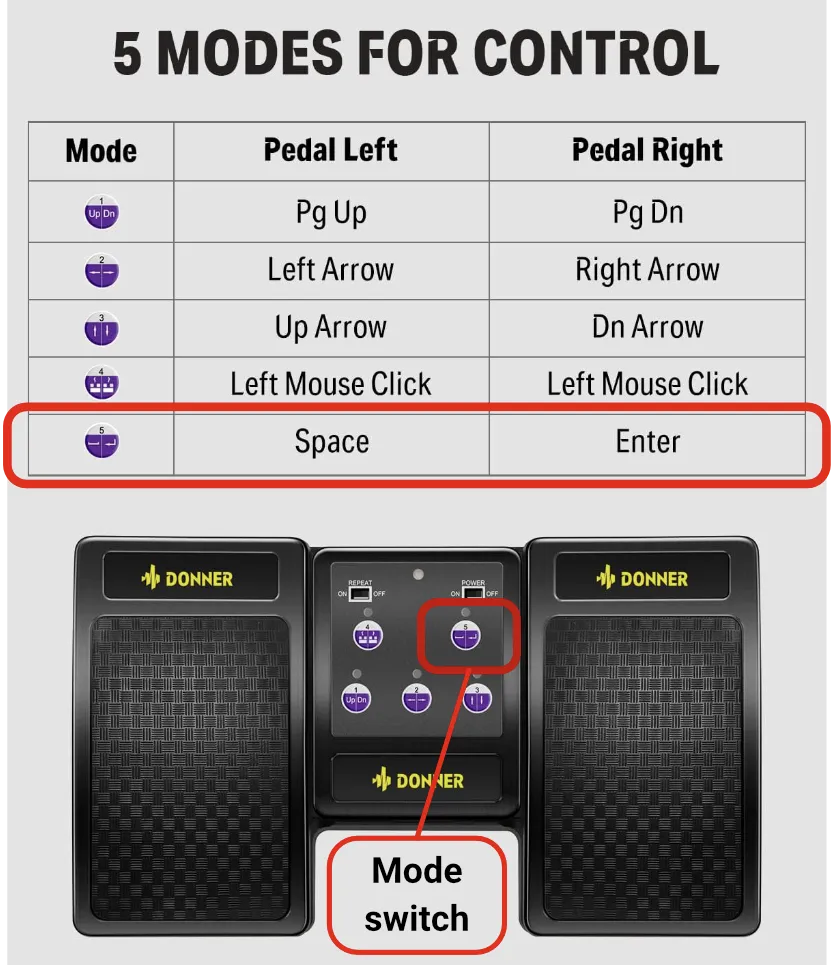
-
An example of speakers’ placement:
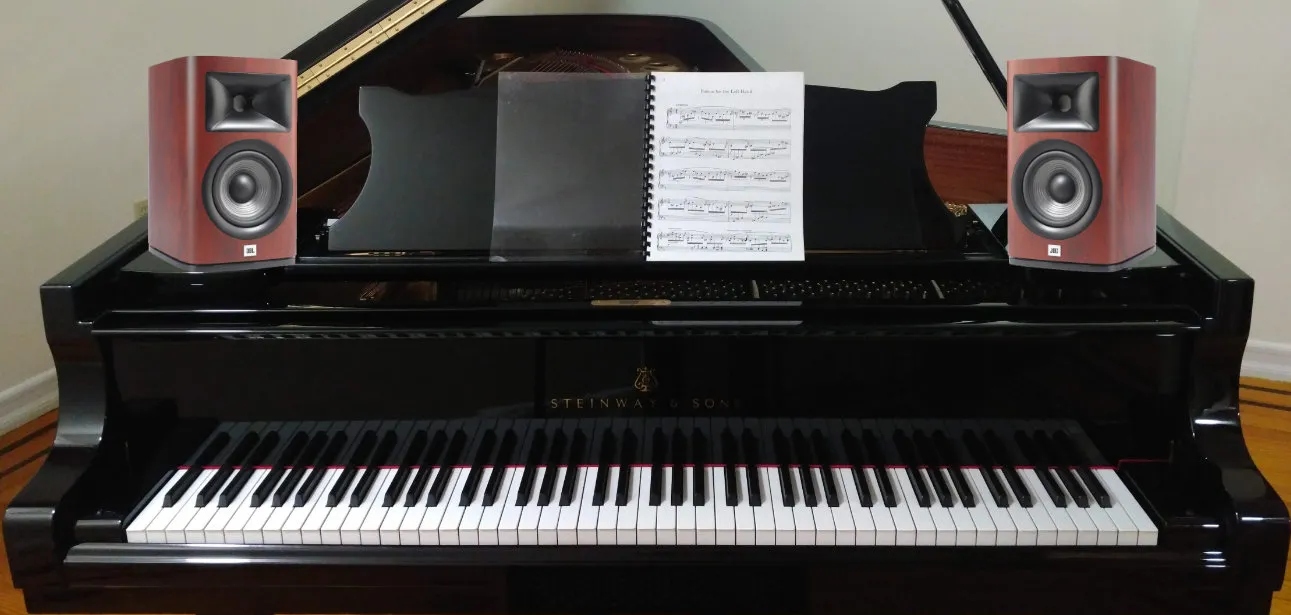
And finally,
5. Your patience and willing to learn
This is probably the most important aspect of the whole journey. Though it’s totally possible to have fun with the app right away, it could take some time to learn and embrace the way G-Phil works. With the right approach, the app can make you a better musician overnight.
With a little bit of coordination, learning the orchestra part and mastering the ensemble - I can promise you’ll enjoy to play with G-Phil as much as I do.
If you’re ready, let’s jump in to the Quick Guide to get started!