Installation
You may want to install the app on your device for a better experience. This will allow you to use the app in full screen, without the browser’s address bar.
First, go to g-phil.app
-
Chrome installation
At the very end of the address bar, click/tap the install button
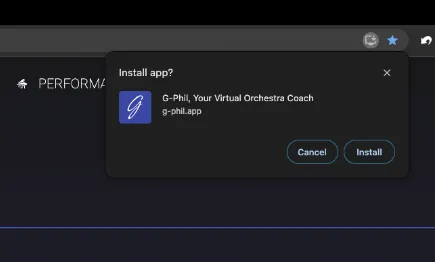
-
Safari installation
Click/tap Add to Dock in the Share menu:
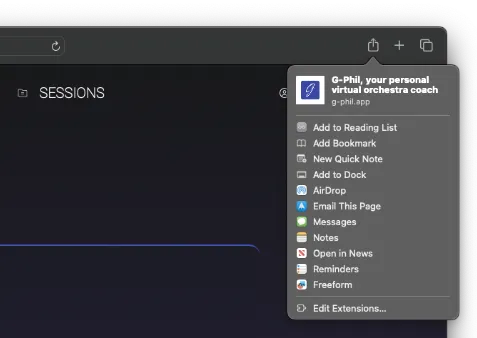
And that’s it.
Now you can launch G-Phil as any other app in your system.