Overview
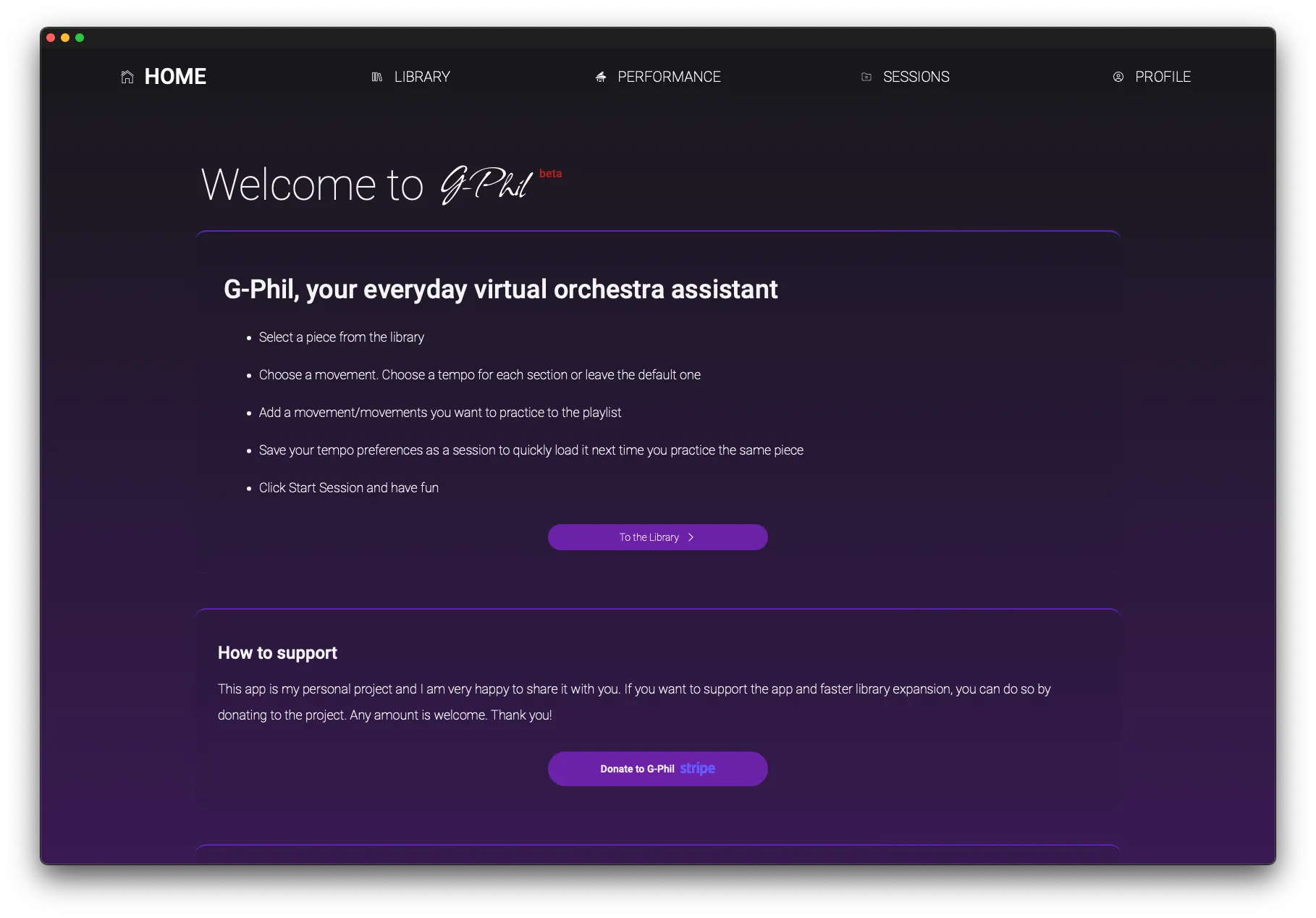
The window of the app contains five tabs:
-
Where you can find a brief introduction to the app, provide a feedback, support the app financially and be aware of the latest changes.
-
Where G-Phil Library lives. Exploring scores, creating sessions, tracking works in progress, etc
-
The heart and soul of the app. This is the tab you’ll spend most of your time.
Will be empty unless you create or load the session first -
Lists your saved sessions which you can load in the Performance tab
-
Simple account management. Here you can create an account, manage your subscription, etc
We will go through each of them in detail in the next articles.