Main Section
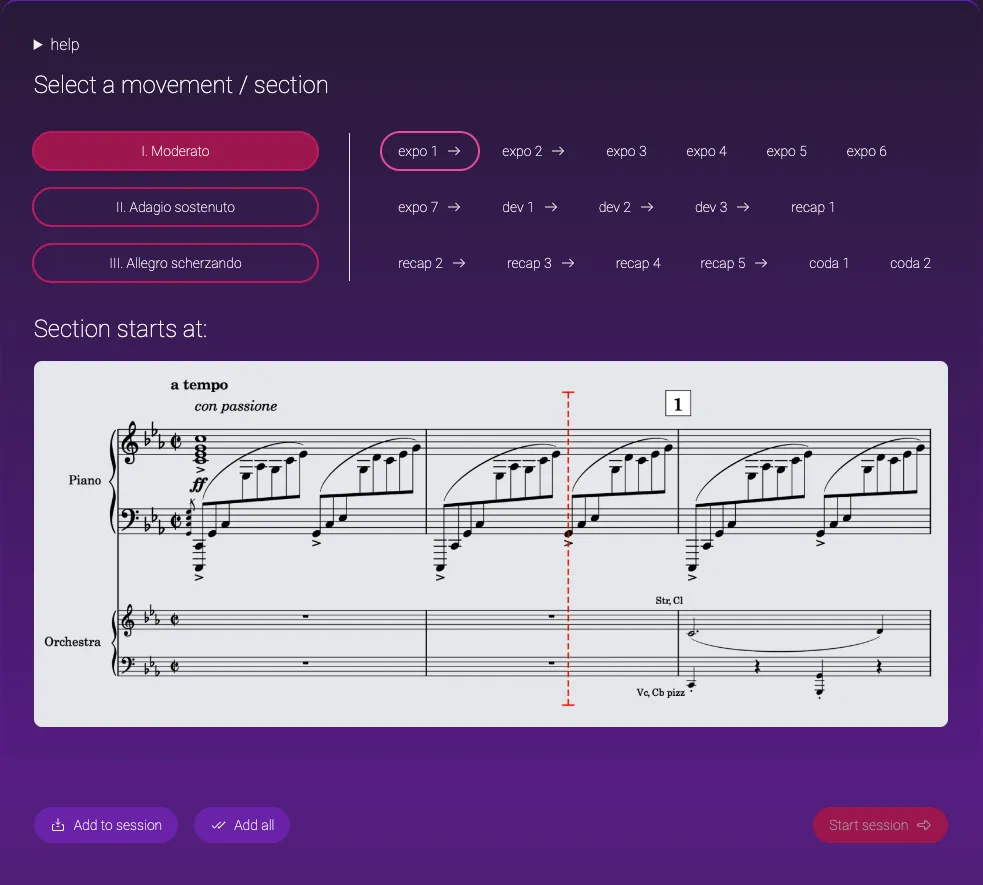
Movements
The first movement of the piece is selected by default. Click on any movement on the left side of the screen to view all the corresponding sections for that movement. Section titles are typically chosen as shorthand for the major parts of the movements, such as ‘Intro,’ ‘Exposition,’ ‘Development,’ ‘Recapitulation,’ ‘Coda,’ etc.
When any concerto in the G-Phil library is marked as ready, you will only see the first movement of the published piece unlocked if you are not a subscriber or the score is not in your personal library. Read more about the pricing models in the Pricing section of this manual
Sections
Click on any section button to select it. You can also use the Left and Right arrow keys to navigate between sections.
Sections with arrows on the right side of the section name indicate auto-continue mode. In Performance mode, these sections automatically transition to the next one. Learn more in the Performance mode section of this manual.
-
Section picture area
The section picture area shows the picture for the current section.
The red line on the picture indicates where the current section starts. Usually, a section begins a beat or two before the music starts. Find more information in the Performance mode section of this manual.