Create Session
To perform any movement or a complete piece in a run-through mode, you need to add it to a session first.
There are two buttons to do exactly that which are located just below the section image area:
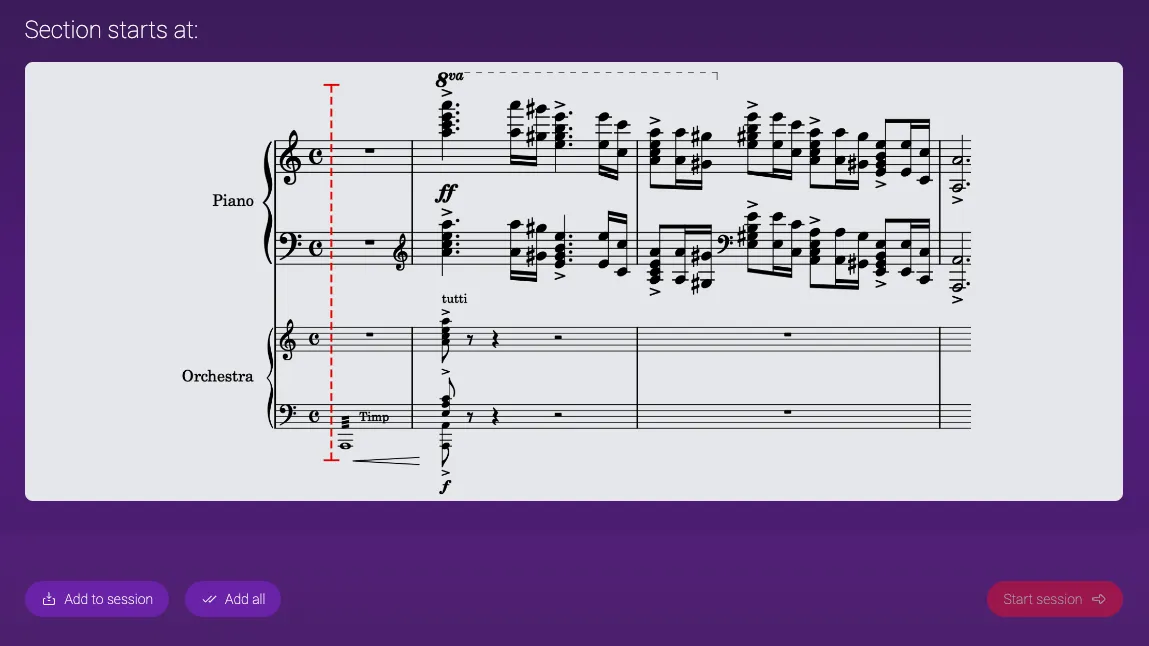
Session playlist management
button will add to a session playlist only the currently selected movement.
button will add to the session all available movements of the piece.
Note
Select the tempo in the player area for each section close to your current preferences.
Whether it is the slowest one just for practice, or run-through like - this way, you construct your very own accompaniment for the whole movement/piece.